ACCESS CONTROL INTEGRATION¶
NCheck Bio Attendance Integration Manual Standard clients can be integrated with access controls such as door, gate, etc. NCheck Bio Attendance Integration Manual Standard client for Windows support either an external executable(.EXE) or web request provided by the third-party access controls. NCheck Bio Attendance Integration Manual Standard client for Android supports web request provided by the third-party access controls. NCheck Bio Attendance Integration Manual administrator allows to configure each client device to trigger access controls using provided APIs (.exe or REST API) in following client registration mode.
Standard clients registered in Cloud/On-premises mode
NCheck Bio Attendance Integration Manual administrator can configure peripherals adding peripheral configuration from the NCheck Bio Attendance Integration Manual web control panel as mentioned in manage peripheral configuration section.
Standard clients registered in Standalone mode
product administrator can configure peripherals adding peripheral configuration from the NCheck Bio Attendance Integration Manual Standard client control panel as mentioned in client control panel section.
Following diagram is showing how the NCheck Bio Attendance Integration Manual Standard clients should be connected with the access controls system.
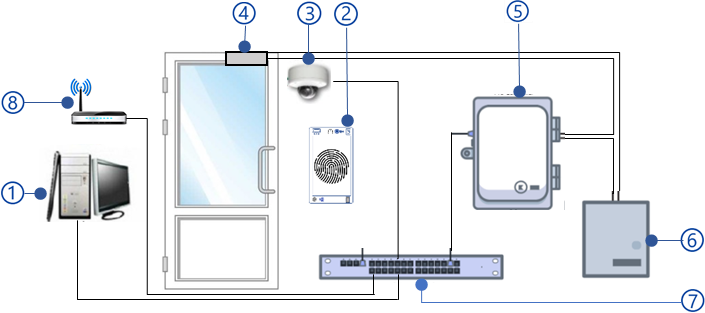
Figure 30 Access controlling with NCheck¶
NCheck Bio Attendance Integration Manual Standard client for Windows
If the client registration mode is cloud, NCheck Bio Attendance Integration Manual server installation is not required
If the client registration mode is standalone, NCheck Bio Attendance Integration Manual server is not required
Android device installed with NCheck Bio Attendance Integration Manual Standard client for Android
Device has connected to the network using WIFI.
Camera
Door magnet
Door control unit
Power source for the magnet and door control unit
Network switch
Wifi router
To connect the android device to the network
In successful check-in or check-out provided external executable or API by the access control manufacturer will be executed by the clients. Administrator allows to select the required parameter in order to pass to the provided API to trigger the access control. Please refer Parameters section for more details about available parameters.
Parameters¶
Following parameter(s) can be passed in to the access control using the provided API.
Parameter name |
parameter key |
Parameter value |
Event |
EVENT |
Event type as CHECKIN, CHECK-OUT or UNIDENTIFIED |
Sequence id |
SEQUENCE_ID |
Id of the event |
Time stamp |
TIMESTAMP |
Date and time of the event |
User reference |
USER_REF |
Employee code of the user |
User name |
USER_NAME |
First name and last name of the user event recorded |
Shift code |
SHIFT_CODE |
Shift code of the NCheck Bio Attendance Integration Manual Standard clients. In the standalone mode shift code is DEFAULT |
Location |
LOCATION |
Longitude and latitude of the event geo-location. Example: {Longitude, latitude} |
User status |
USER_STATUS |
User is blocked or not. Pass 0 if the user has blocked otherwise 1 |
Address |
ADDRESS |
Address of the user |
Peripheral code |
PERIPHERAL_CODE |
Unique identified number of the peripheral |
Trigger access control¶
Selected parameters will be passed with the provided API as follows.
API type |
Format |
External executable |
|
REST API |
|